If you search for help downloading all of your Flickr photos, along with the metadata, you will, no doubt, get trapped in a jungle of old advice about how you must do this page by page from your “camera roll.” Or use arcane scripts that probably use an out of date Flickr API.
The modern answer, it turns out, is much simpler: on your Flickr account page, in the lower right, you’ll find a tool called “Your Flickr Data” that allows you to submit a “data takeout” request. It took about 18 hours to process mine, and when it was done I got an email directing me back to this page, where the section was now populated with links to ZIP files of the photos and metadata:
Image may be NSFW.
Clik here to view.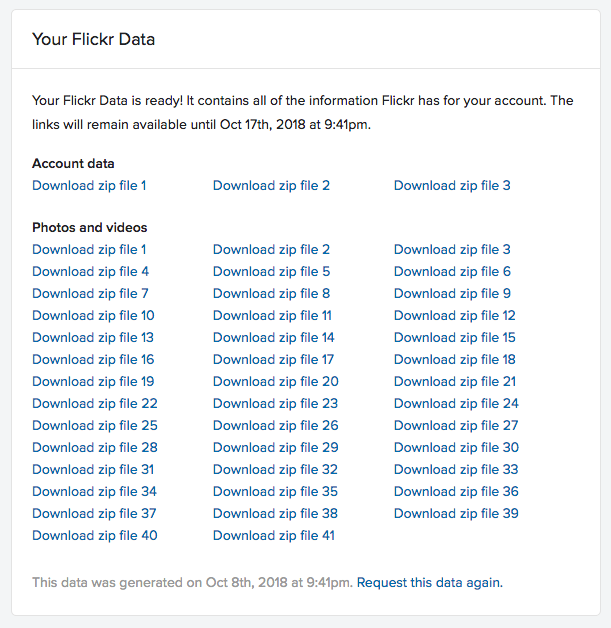
Very helpful.
